Deforumをインストール
StableDiffusionの画面を立ち上げる
- Extensionsのタブを開いて
- Availableのタブを開いて
- Load from:ボタンを押すと
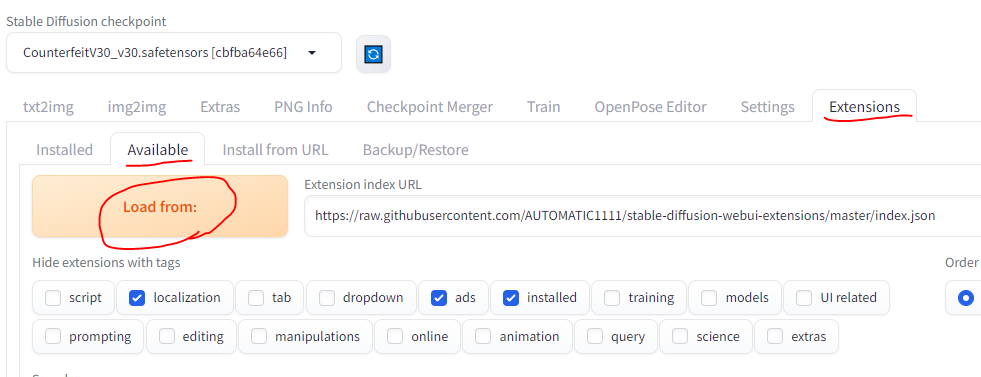
installできるリストがずらずらずら~と出てくる
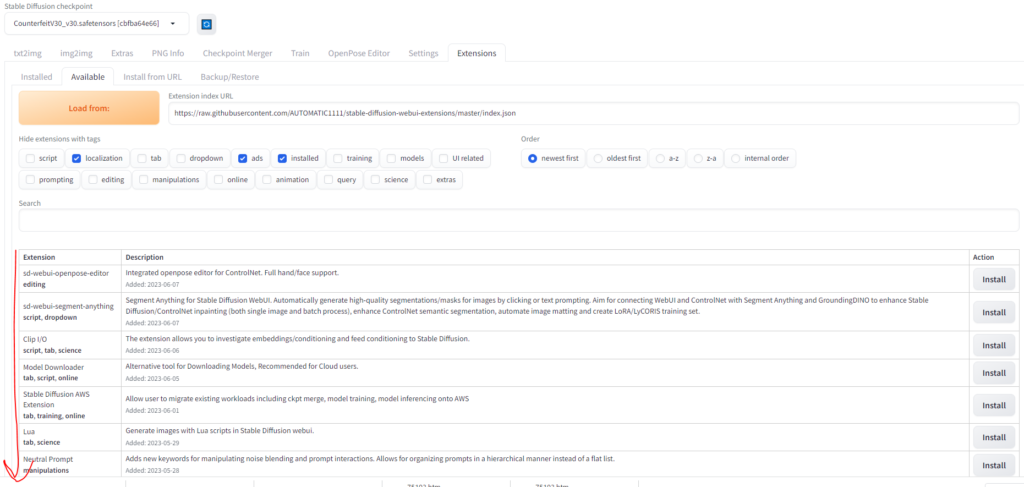
下の方に行くと「deforum」があるのでInstallボタンを押す

Installが終わったら「Installed」タブに移り、
「deforum-for-automativ1111-webui」がインストールされているのを確認して
[Apply and restart UI]
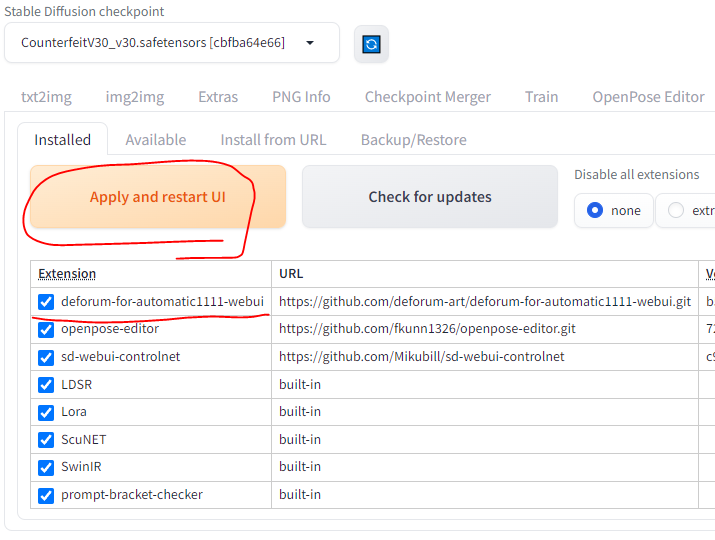
テストしてみる
Deforumタブがあるのでクリック
下のPromptsに既にテスト用の呪文が書いてあるので、こちらを出力する
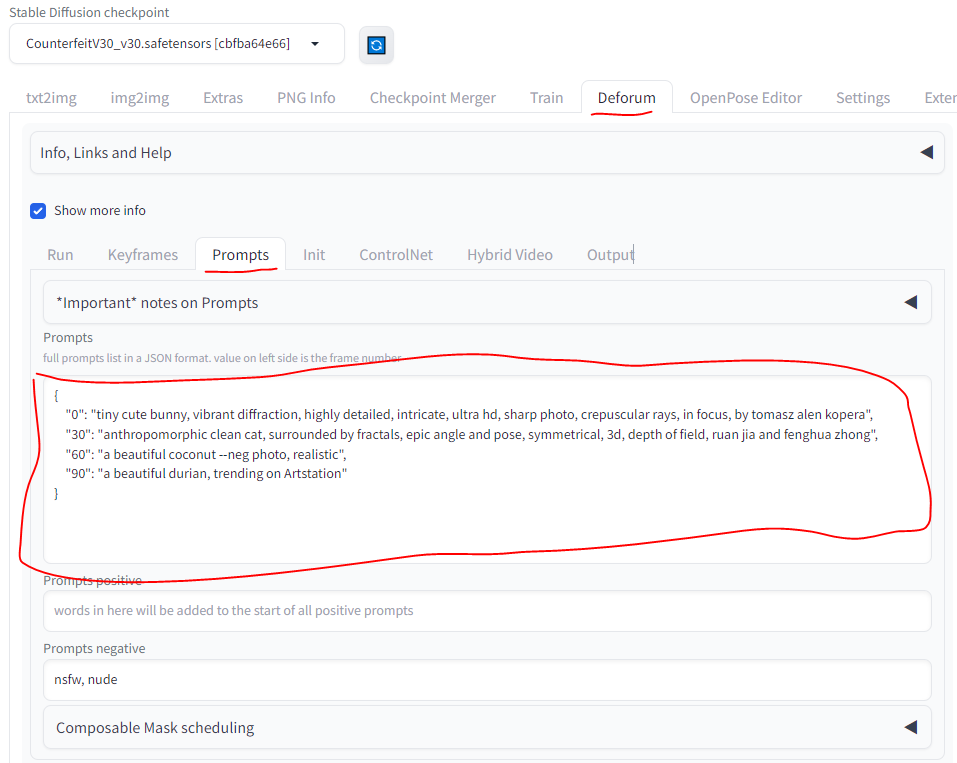
| { “0”: “tiny cute bunny, vibrant diffraction, highly detailed, intricate, ultra hd, sharp photo, crepuscular rays, in focus, by tomasz alen kopera”, “30”: “anthropomorphic clean cat, surrounded by fractals, epic angle and pose, symmetrical, 3d, depth of field, ruan jia and fenghua zhong”, “60”: “a beautiful coconut –neg photo, realistic”, “90”: “a beautiful durian, trending on Artstation” } |
👇Generate ボタンで出せる

出力結果
自分でプロンプトと設定を弄る
Run
Samlerは[Euler a]意外だと時間かかりすぎて死ぬので固定
Euler aだとStep25にしておく
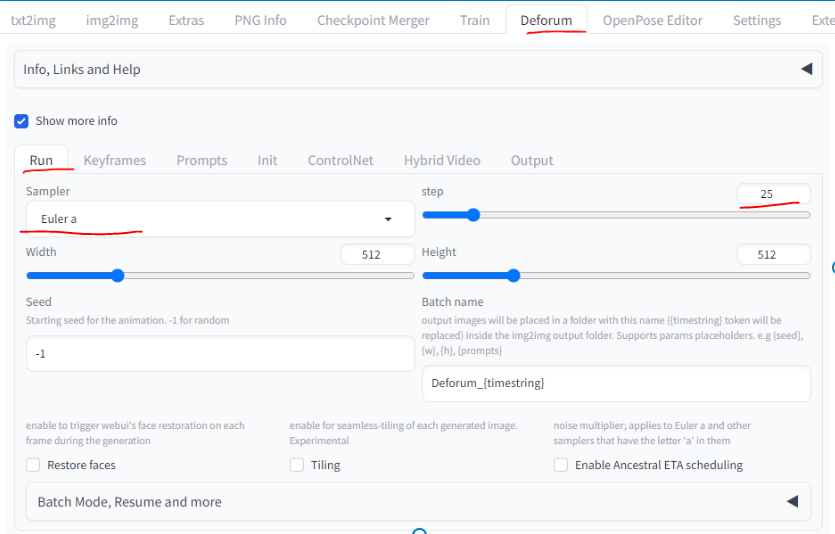
Keyframes
何フレーム出すか決める。
120枚出すという設定
下のOutput項目で15FPSにしているので、120/15で8秒分の動画になってる。
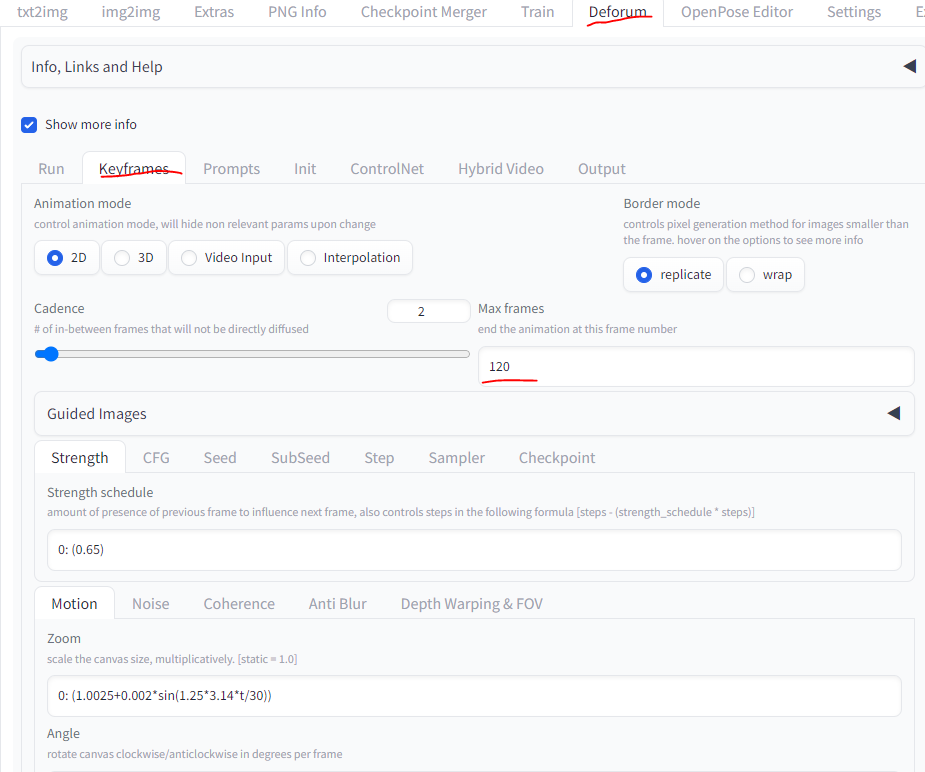
Prompts
中身を書き換える30フレームずつ“”の内容を書いた
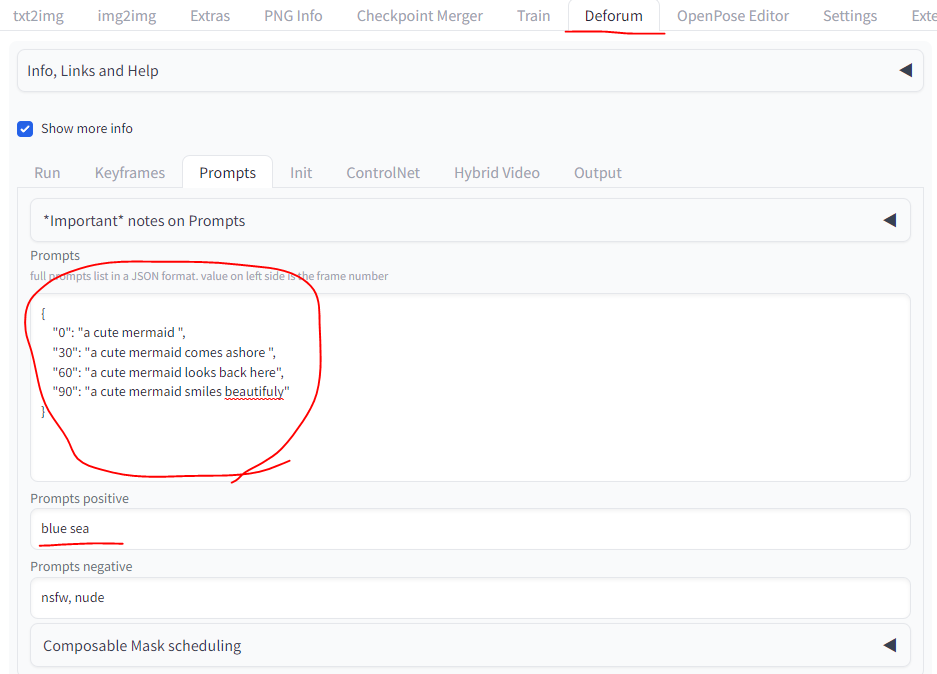
Prompts Positiveには背景情報を入れた
Output
FPS(1秒当たりいくつの枚数を出すか)15にしておく。
多いとその分滑らだが時間がかかる
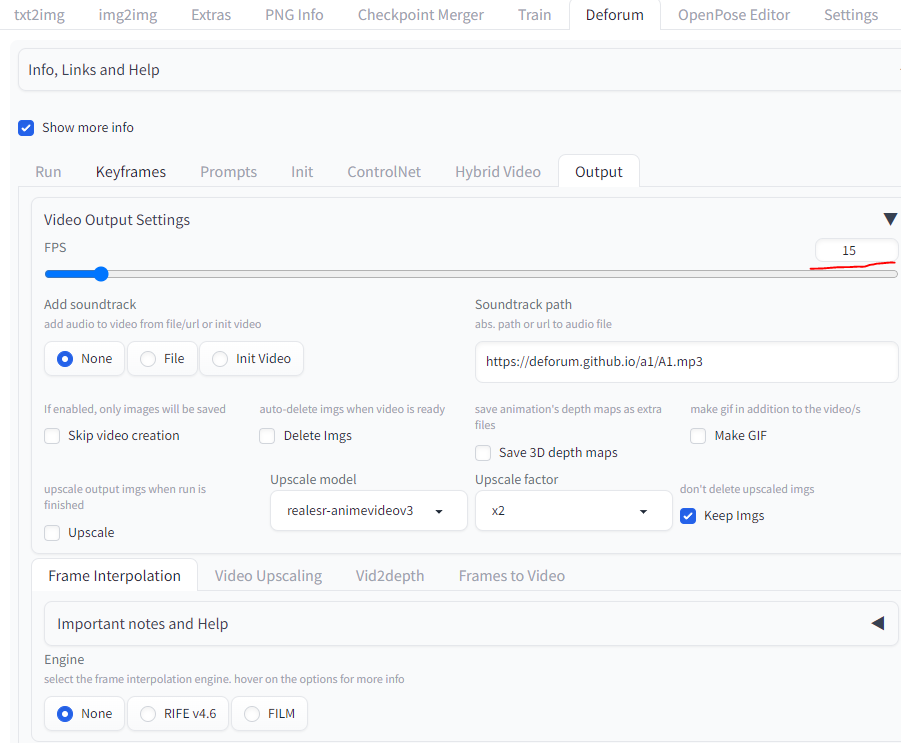


コメント